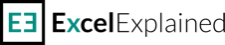
Microsoft’s Office package has been a staple in the businesses of thousands of companies ever since its release in 1985. Although Microsoft Word may be slightly more popular due to its simple mode of operation, Excel has been, by far, the main tool for employees working in accounting, financial analysis, controlling, or budgeting and reporting.
According to Investopedia, “Financial services and financial accounting are the areas of finance that rely on and benefit from Excel spreadsheets the most. In the 1970s and early 1980s, financial analysts would spend weeks running advanced formulas either manually or on programs like Lotus 1-2-3.”
Since then, things have changed significantly, and Excel’s importance has also increased in other areas such as sales, marketing, project management, or e-commerce analysis. However, Excel is not as straightforward as people expect, and new employees often find themselves overwhelmed by its complexity. It is equipped with many features and formulas that have been groundbreaking at the time of its release and remain remarkably useful and relevant to this day.
Excel Explained is a European-based website that offers free Excel lessons, allowing employees from all walks of life to polish and refine their Microsoft Excel skills. Radu, the excelexplained.com founder, has stated that he has used Excel daily during the past 15 years, which allowed him to understand, appreciate, and realize the versatility and importance of Microsoft Excel:
“Over the past 15 years, I have been using Microsoft Excel in my day-to-day job. I’ve worked as an investment and business analyst, and Excel has always been my most powerful weapon. Its flexibility and complexity make it a highly demanded skill for finance employees.”
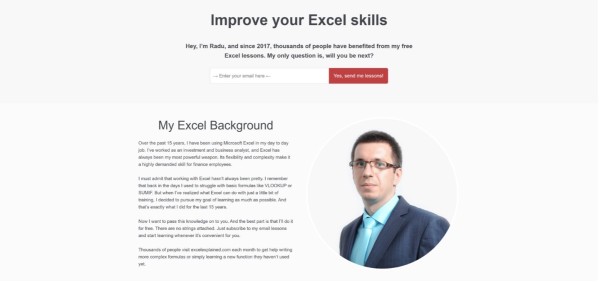
Although certain aspects of Excel are self-explanatory, many formulas and functions present a series of challenges to even some of the more advanced Excel users.
The IF function may look simple, but when you start nesting other functions like AND, OR, NOT, or XOR, things can quickly become a lot more complex. Radu has provided an all-encompassing “How to use IF function” tutorial in addition to providing valuable IF formula examples and exercises. This function allows users to make logical comparisons between any given value and expected outcomes.
Radu also explains that VLOOKUP is an essential function for finance employees. The VLOOKUP function is essentially an advanced ‘search’ function; as defined by Microsoft Support, “Use VLOOKUP when you need to find things in a table or a range by row.”
His breakdown of “How to use VLOOKUP” in simple steps illustrated with example sheets has helped thousands understand how to use and manage this function properly.
INDEX & MATCH functions can be used together as an ‘upgraded’ VLOOKUP function with additional utilities and features. The flexible nature of these functions allows users to perform advanced lookups, horizontal or vertical, case-sensitive lookups, and introduce several criteria simultaneously.
More information about Excel Explained can be found on the official website
Media Contact
Company Name: Excel Explained
Contact Person: Radu M.
Email: Send Email
Country: Romania
Website: https://excelexplained.com













